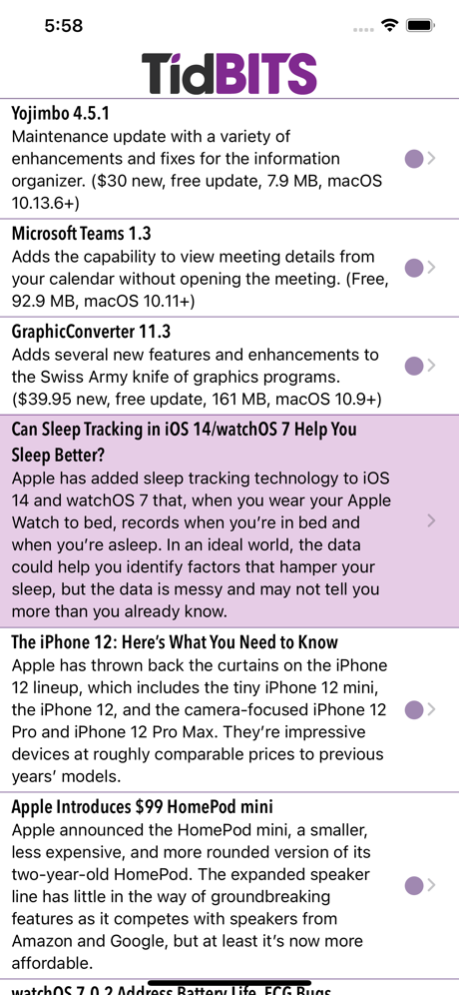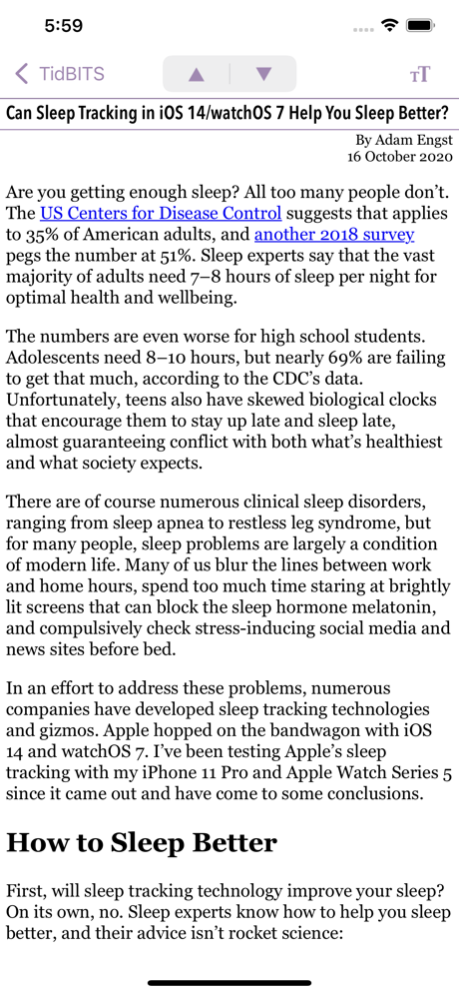TidBITS News 2.5
Continue to app
Free Version
Publisher Description
Stay up to date with the latest news and products in the Mac and iOS worlds with TidBITS (tidbits.com), the oldest Internet-only publication on the planet! The award-winning publication was founded in 1990 by Adam Engst, regularly voted one of the most influential figures in the Macintosh industry.
Displays headlines and summaries for the most recent TidBITS stories. At the top of the headline screen, pull to refresh the list.
Tap to read the full text of any recent TidBITS article, complete with graphics and embedded movies. Choose among font sizes for reading articles.
Follow links to referenced Web sites and other Internet resources in Safari.
All headlines and articles are downloaded to your iPad, iPhone, or iPod touch so you can catch up on TidBITS while on the subway or on an iPad/iPod touch that's out of range of a Wi-Fi network.
Oct 26, 2021
Version 2.5
Updated for iOS 15.
Fixed entity bug in some article titles.
Added preference to suppress spinner while story is loading.
About TidBITS News
TidBITS News is a free app for iOS published in the Newsgroup Clients list of apps, part of Communications.
The company that develops TidBITS News is Matt Neuburg. The latest version released by its developer is 2.5.
To install TidBITS News on your iOS device, just click the green Continue To App button above to start the installation process. The app is listed on our website since 2021-10-26 and was downloaded 3 times. We have already checked if the download link is safe, however for your own protection we recommend that you scan the downloaded app with your antivirus. Your antivirus may detect the TidBITS News as malware if the download link is broken.
How to install TidBITS News on your iOS device:
- Click on the Continue To App button on our website. This will redirect you to the App Store.
- Once the TidBITS News is shown in the iTunes listing of your iOS device, you can start its download and installation. Tap on the GET button to the right of the app to start downloading it.
- If you are not logged-in the iOS appstore app, you'll be prompted for your your Apple ID and/or password.
- After TidBITS News is downloaded, you'll see an INSTALL button to the right. Tap on it to start the actual installation of the iOS app.
- Once installation is finished you can tap on the OPEN button to start it. Its icon will also be added to your device home screen.